Tips for Data Center Airflow Management
Data center airflow management operates on a simple premise: IT equipment must only take in cool air and CRAC return plenums must only take in warm air. Under no circumstances should there be a mixing of cold air and return air. That’s it.
Yet, many data centers struggle to facilitate this dynamic at a high cost to their operations. Data center cooling is infamously expensive, and the market is projected to reach approximately $26 billion by 2031. Inefficient airflow exacerbates this problem by causing hot spots that are all too often addressed by increased cooling capacity.
We’re here to say, “No more!” Airflow management doesn’t have to be complicated if you adapt containment methods that are uniquely suited to expelling exhaust and keeping the cool aisle cool.
What Is Data Center Airflow Management?
Data center airflow management controls temperatures in and around IT gear to maintain and increase efficiency. Poor airflow can trap warm air in one area or prevent cool air from being directed toward overheated components. Inadequate air circulation means your heating, ventilation and air conditioning (HVAC) systems will be under much more strain than necessary. As your equipment works harder to maintain ideal conditions, productivity may be hindered, and data center costs may skyrocket.
Data center airflow management refers to implementing efficient solutions to address temperature-control challenges, such as creating ideal air circulation channels and reducing fan speeds. The primary areas of focus for data center airflow management include:
- Floors: Floors present unique challenges for controlling a data center’s temperature. Standard floors often inhibit airflow, while raised floors improve efficiency and functionality.
- Racks: The racks holding your servers and other equipment need room to circulate air, but allowing too much space can create pockets that trap air before it can escape.
- Rows: Situating multiple cabinets into rows is ideal for maximizing spatial efficiency, but for optimum temperature control, it’s necessary to separate aisles by hot and cold air.
- Room: Actively controlling the temperature in a data center can maximize the effects of airflow management techniques.
Data Center Airflow Management Tips
Managing data center airflow involves regulating the circulation of both cold and warm air. Airflow management’s primary goal is to contain cold and warm air to desired locations while providing channels for cool air to reach overheating equipment and for warm air to disperse. Floors, cabinets and temperature-separated aisles are all central battlegrounds for both cold and hot air regulation. Consider the following tips for data center airflow management and the tools you can use to solve common issues:
1. Seal and Minimize Air Gaps
Circulating cool air over hot equipment is effective, but air can escape through the crevices that allow cables into the room. This can cause hot and cold air to mix. Moreover, cooling down server cabinets can become more challenging if significant holes or gaps are present. This reduces the efficiency of your cooling systems and makes them work harder. Brush grommets enable cables to pass through while sealing cold air where it needs to be.
2. Install Physical Barriers
Sealing off hot and cold cabinet aisles will maximize the effects of any airflow regulation technique. Plastic curtains, blankets or other heavy drapery items are easy to install and produce noticeable results. These physical barriers can reduce energy costs, improve cooling efficiencies and effectively manage airflow.
3. Separate Hot and Cold Air With Chimney Containment
Hot air rises, and without an avenue to escape from, it will sit on top of IT equipment and complicate cooling efforts. Chimney structures provide an escape route for rising warm air, creating a vertical channel and funneling it into HVAC ducts and out of the building. This redirects the hot exhaust from your IT equipment to your cooling system.
4. Optimize Aisle Containment
Structures like end-of-row doors and aisle ceilings enclose hot and cold aisles to contain air in one space. This method allows cool air to ease efficiently overheated equipment and hot air to circulate into HVAC ducts in a controlled manner. Improving aisle containment allows all energy to cool the intended IT equipment, minimizes air mixing and prevents overcooling.
5. Attach Blanking Panels
When empty spaces along an aisle of cabinets go unfilled, the gaps cause inner-rack recirculation. This process allows temperatures to fluctuate, reducing the effects of containment stand circulation efforts. Filler or blanking panels close gaps between power units, columns, racks and other open spaces where air can escape. Filler panels prevent hot and cold air from transferring to unused spaces, making it easier to manage airflow.
6. Monitor Temperatures
Keeping your data facility at the ideal temperature is crucial. Certain systems may monitor temperatures in real time, which is ideal. However, you can also set up easily accessible thermometers throughout your data center to alert you of temperature spikes.
7. Target Chilled Air
Filling up your entire data center with cool air can reduce the amount of focused chilled air that reaches your equipment. This would work if you wanted to keep a consistent temperature throughout the entire space, but that is not often the case for data centers. Alternatively, blowing cool air in the general direction of your heat-producing equipment may not be as energy-efficient as you’d prefer.
Positioning air diffusers enables you to direct chilled air where you need it.
Help Your Return Air Rise
When cool air passes through the IT load, a heat exchange occurs. Cool air becomes hot air, which is expelled into the hot aisle behind cabinets. Here, it will ostensibly rise into return plenums to be treated once again by CRACs. Then, it can be cycled back into the cold aisle through perforated tiles and drawn in by server fans — and so it goes.
However, there are two problems with this theory:
- It only works if an adequate supply of cool air passes through the IT load, as opposed to passing around it or never reaching it at all.
- It operates under the assumption that warm air in the hot aisle will automatically rise to the return plenum. However, that only works if zero pressure is maintained as treated air passes through the IT load. This process isn’t possible if hot air seeps into the cold aisle because it isn’t properly contained or because there’s a shortage of cool air being taken in by server fans.
Often, traditional hot-aisle, cold-aisle setups will experience hot spots resulting from this combination of problems — bypass airflow and recirculation air, respectively. This issue is especially true for high-density racks that generate more heat, particularly for servers positioned higher up and, therefore, farther from the perforated tiles on the ground. Given these circumstances, how do you simultaneously ensure that servers get enough cool air and hot air is expelled?
How Installing Fans Can Maintain Proper Temperatures in Your Data Center
If you’re facing airflow management challenges with your current setup, abandon your hot-aisle aspirations and use active containment chambers instead. The most effective way to balance airflow in high-density racks susceptible to hot spots is to directly pipe return air into the ceiling plenum through a containment chamber placed atop each rack.
Small fans that respond to pressure changes are embedded within those chambers. For example, if there’s a shortage of cool air reaching the IT load at any given moment, those internal fans increase RPM (Revolutions per Minute) to maintain optimal air intake and outtake pressure.
It sounds complicated, but the premise is simple. Cool air goes into the server fans, and hot air comes out the other side and is sucked in through the containment chamber. Then, it returns to the ceiling to become cold air again.
Certain parts of your data center or server room may have low-density racks that don’t necessarily warrant an active containment setup. In these cases, passive containment should suffice — with one notable exception. Many top-of-rack (ToR) network switches are configured backward so connectors face the maintenance aisle. This arrangement can cause airflow reversal — back-to-front as opposed to front-to-back. This problem is compounded when ToR switches are farthest from the cool-air source in a raised-floor data center setup.
Under these circumstances, it might not be worth it to implement active containment for every cabinet. The more cost-effective option is to install fans in front of the switch that draw in cool air and route it into the equipment’s air intake. This setup ensures a steady supply of treated air passes through equipment, regardless of its orientation on the rack or its distance from the cool-air source.
Contact DataSpan for Data Center Airflow Management Services
Who said airflow had to be complicated? If data center cooling accounts for a large percentage of your facility spending, it’s time to implement innovative, energy-efficient solutions. As technology continues to evolve, facing new data center challenges is common. DataSpan offers customized and scalable technology solutions to meet your IT needs. Our data center aisle containment and cooling systems will optimize airflow management in your facility and mitigate risk. Contact us today to learn more about our products and services.

Alex von Hassler’s long term focus is the continued testing, learning, and deployment of modern IT solutions. During his years as a DataSpan team member, his responsibilities grew from managing Salesforce CRM to improving system security, creating marketing initiatives, as well as providing continued support to the highly motivated and experienced team in an ever-changing industry. As DataSpan evolves to provide the best-fitting IT solutions to its customers, Alex von Hassler continues to hone his skills in the world of web-based ERP systems, security, and best customer engagement practices. Empowering such a dynamic team with the right tools provides him with enormous gratification.