What Is the Ideal Server Room Temperature?
If your organization works with in-house servers, maintaining the ideal conditions in your server room is essential to keep your systems functioning at their best. Here’s why server room temperature control matters in a server room and the key considerations for maintaining optimal conditions.
The Ideal Server Room Temperature and Humidity
The optimal server room temperature is between 68 and 71 degrees. Overall, the recommended temperature can range from 50 to 82 degrees.
The recommended relative humidity level for a server room is between 8% and 80%. Ideally, you’ll want to maintain about 50% relative humidity.
Ensuring these levels are met is not as easy as setting the ideal number on a thermostat. Many factors play into maintaining optimal conditions, which is why the ideal server room temperature and humidity level is a frequent and important topic of discussion in the IT world.
Maintaining Steady Temperature and Humidity Levels in a Server Room
Maintaining the ideal server room humidity level and temperature is critical to keeping your equipment in optimal condition.
If your space is too hot, your IT systems could overheat and fail to perform. Running equipment in an environment that is too cold requires more energy and puts unwanted stress on your systems.
If the humidity in your server room skyrockets, condensation may form that can damage and corrode your equipment. Overly dry spaces can also cause harm to your sensitive server components by creating electrostatic discharge.
Energy Conservation Cooling Needs
When the servers manage and store data, they emit heat. If the temperature of the server room becomes too high, the servers will overheat. Heat damage causes machine malfunction that can lead to permanent loss of data and server breakdown. This can happen with even a minimal amount of overheating.
One way to prevent overheating is to keep the server room temperature low using the air conditioning system. Though this does work, running the air conditioner regularly uses a lot of energy, costing a substantial amount of money over time.
The ideal solution for server rooms is to maintain optimal server room temperature — low enough that heat won’t damage the components, yet high enough that there won’t be excess costs from air conditioning.
Backup Cooling Needs
Having backup cooling systems is highly beneficial for protecting your equipment. You will want to prepare your space in case of possible power outages or failures. Additional cooling technology will help you keep your servers from overheating and potentially shutting down, which can lead to costly damage or unplanned downtime.
Portable air conditioning units and backup power generators can help you maintain safe operating temperatures in your server room so your systems can continue to perform at their best. Cooling equipment will keep operations afloat until you can get back to using your primary energy source.
Humidity and Temperature Monitoring Systems
To get an idea of your current server room temperature requirements, measure the temperature in several places to record any hot spots you have. The larger your server room is, the harder it is for the ideal server room temperature to be in all areas. These hot spots show where your current cooling methods are inefficient and where your equipment may be overheating.
Many devices and tools are available that will help you keep track of the server room temperature, even when you are away from the office. For example, electronic thermometers will automatically take and record the temperature throughout the day so that you can review it later.
Additional tools needed to monitor and manage the ideal temperature for a computer server room include:
- Environmental sensors: You’ll need to know the temperature throughout your server room. Again, temperatures may vary throughout the space, so it is essential to have sensors in different areas.
- Dry and wet bulb thermometers: A dry bulb thermometer senses the ambient air temperature in a room, while a wet bulb thermometer aims to gauge moisture content in the air.
- Dehumidifiers: These systems monitor humidity and remove water particles from your server room’s air to keep conditions drier.
- Dew point meters: A dew point meter will tell you the temperature when condensation begins forming in your server room.
Server Room Temperature Maintenance
Once you have determined your ideal server room temperature and the weak spots, there are several things you can do to maintain this temperature. Consider installing or implementing the following:
- Airflow planning: Strategically setting up the cooling ducts in your server room can help you reach a consistent temperature with optimal airflow throughout the space.
- Multiple thermometers: You’ll want to monitor the temperature in different parts of your server room to ensure there is consistency and no hot spots.
- Reliable AC units: Your air conditioning plays a massive part in supporting proper server room temperatures. Be sure to keep up with maintenance schedules and perform repairs promptly.
- Generators: A backup power source will save your servers from an outage by keeping cooling systems in operation until the main power source returns.
DataSpan can help you start operating in the recommended temperature range for your server room. We offer many of these services and more, and we will help you determine what is best for your server room.
Contact DataSpan to Cool Your Server Room Today
One of the best ways to maintain your optimal server room temperature is to enlist the help of the professionals at DataSpan. We offer cooling systems for server rooms that are custom designed for you to meet your particular needs.
To get started, fill out the contact form on our website or give us a call. You may also directly contact the DataSpan representative for your area by using our find your rep tool.