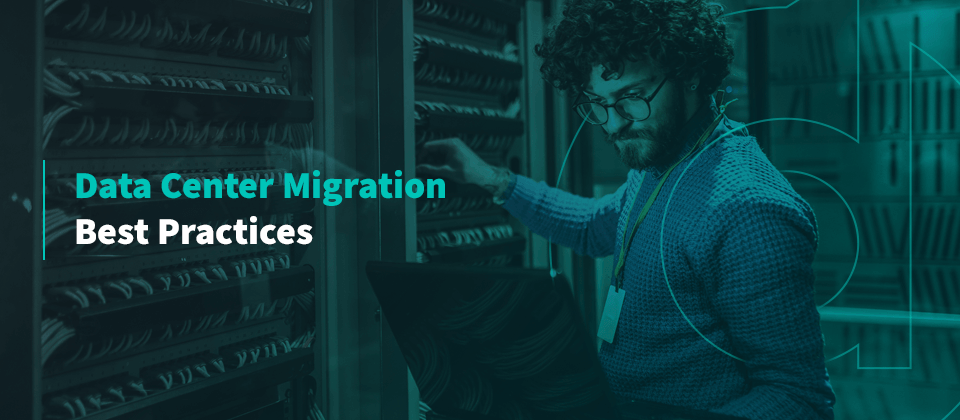
Data Center Migration Best Practices
As your business evolves, so too must its data lifecycle management and cloud adoption operations. Undertaking a comprehensive, scalable data center (DC) relocation is an imperative part of that lifecycle — and one that’s arguably inevitable, given the lighting-quick developments in storage technology and the reign of the cloud.
How To Create a Data Center Migration Plan
Knowing how to approach a data center migration saves your organization from rushed, ad-hoc deployments and transfers — and all the headaches those bring. Plus, a well-planned DC move justifies the migration expenditure through clear returns on investment (ROI) in energy savings, reduced HVAC expenses, bolstered data security solutions and decreased compliance risks, just to name a few.
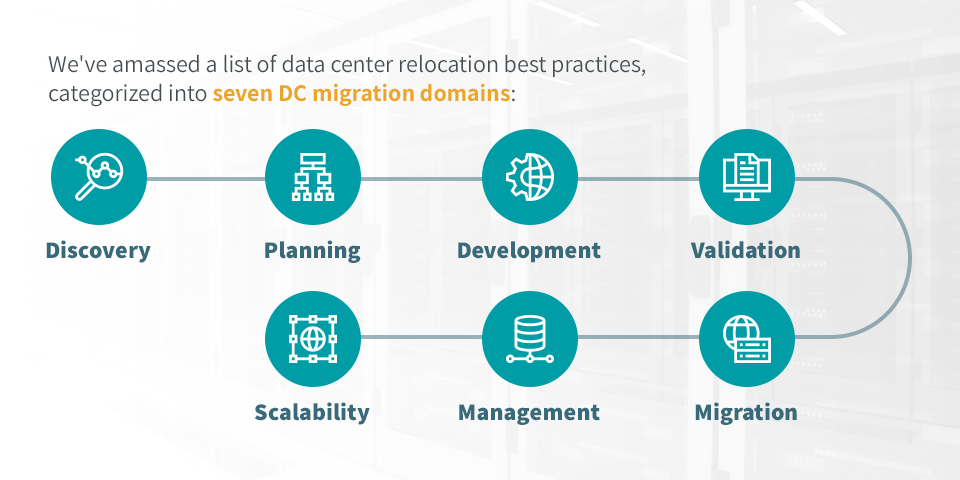
We’ve amassed a list of data center relocation best practices, categorized into seven DC migration domains:
- Discovery
- Planning
- Development
- Validation
- Migration
- Management
- Scalability
These migration domains create a checklist for organizations like yours to benchmark finding and moving over to a new data facility. Wherever you stand in the cloud adoption cycle — an early adopter, a lagging virtualizer or a hybrid blend of cloud and on-premise infrastructure — these steps ensure your plan is cost-effective, scalable and secure, resulting in quantifiable improvements to your last operating environment.

These migration domains create a checklist for organizations like yours to benchmark finding and moving over to a new data facility. Besides indicating a comprehensive description of each duty, it also lists the personnel responsible for overseeing its completion. Following the checklist allows your team to complete all the required tasks and execute a successful migration.
Data Center Migration Tips
Wherever you stand in the cloud adoption cycle — an early adopter, a lagging virtualizer or a hybrid blend of cloud and on-premise infrastructure — these data center migration tips ensure your plan is cost-effective, scalable and secure, resulting in quantifiable improvements to your last operating environment.
1. Complete Asset Discovery and Overview
The discovery phase of data center relocation prioritizes five concerns:
- What are the architecture and infrastructure requirements? Identify ahead of time if you need to make any changes to your network’s existing infrastructure.
- What exactly are we migrating? Devices and applications across the entire enterprise, across server cabinets or specific, individual assets?
- What is the budget and timeline to migrate them? Account for both technical and business costs, typically prorated across one to five years.
- Do you have the necessary resources? Determine the resources and personnel required to migrate the entire system.
- What will our success outcomes be post-migration? That is, how will all departments, teams and stakeholders know we have successfully made the move?
Once these five priorities have been agreed upon by all stakeholders, your organization can initiate these discovery stage best practices:
- Determine the architecture: Teams can deploy data center migration using either a nonclustered or clustered architecture. A nonclustered architecture allows data center migration with your existing infrastructure, meaning you don’t need to make any structural changes. With a clustered architecture, you add more components to enhance the infrastructure, like a shared file system, load balancer or application node.
- Perform a configuration management database assessment (CMDB): CMDBs reveal the complete set of assets that will be relocated in the new data environment. CMDBs are slow and methodic processes and should not be rushed. Give your storage, network and virtualization stakeholders a minimum of a few months to draw a complete portrait of current IT assets. In most cases, CMDBs will be broken down on a cabinet-by-cabinet, U-by-U basis, guaranteeing no server rack goes unaccounted.
- Map out your IT asset network ecosystem: Once you have a U-by-U and cabinet-by-cabinet catalog of IT infrastructure, begin identifying how each of these components interacts with your larger network. Survey network dependencies, processes, technicalities and interrelated applications that require the existence of one another to function. Document these connections in a network dependency summary.
- Identify resource requirements: Depending on the nature of the migration, some organizations may not have the internal resources to execute it optimally. Once you map out the ecosystem, logistics and other steps, it’s easier to determine whether you need help from an outside organization. In addition, if your migration requires transporting exceptionally fragile hardware, it may be wise to utilize a skilled and experienced external team.
- Begin timing DC migration according to the network ecosystem: Use your network dependency summary to create your migration timeline. Again, avoid rushing. The most common mistake made during this early discovery phase is to under-document and under-evaluate data devices and their associated applications, resulting in system downtimes and business disruptions.

2. Begin Planning DC Migration Steps
In the planning phase, organizations apply the information learned from asset discovery into a formal data center migration timeline.
This phase involves communication amongst cross-departmental stakeholders, not just the technical team. Planning stakeholders will determine the full transition scope, finalize windows of time for removal and reconfiguration and begin identifying the ideal new data environment. To successfully do so, consider these planning tips:
- Assign a diverse migration leadership team: Too often, organizations leave it to their technical teams to spearhead the full DC migration. While this is intuitive, research shows leaving out business stakeholders in departments like HR, sales and even executive leaders causes over 80 percent of data migration plans to exceed budgets and timelines. Data center migration should first and foremost be led by a team of cross-department stakeholders and technical IT staff, meeting regularly to review activities and make updates.
- Review new data center relocation logistics: On-premise migrations must account for thermal controls, appropriate air-handling and heat removal, plus other center climate controls. Your internal data center must also provide an accessible, organized layout with plenty of room to scale for reconfiguring or upgrading, as well as maintain proper cabling and cabling management. These concerns apply to off-premise or cloud-based transitions as well, ensuring adequate powering, cooling, scalability, cabling control, security and data visibility suited for your device and application needs.
- Consolidate redundancies: Your CMDB and network dependency summary may have revealed duplicative pieces of software, applications or programs used by separate departments. The planning step of DC migration is the perfect place to consult with departments about the costs and outputs of separate applications, then draft a consolidation plan to move to a more unified stack. It’s also the time to consider trimming down on historical data no longer of value to your enterprise.
- Review the migration timeline again for appropriate dataset workflows and filesystem replications: The nightmare scenario for data center moves are long downtimes or complete system halts when applications and their data aren’t reconfigured correctly, or upgrading the stack interrupts a workflow. With your cross-department leadership team assembled, review your overall migration timeline again with an eye toward infrastructure dependency to make sure no department’s workflows come screeching to a halt because someone missed an asset-workflow connection.
- Evaluate your backup strategy: It’s critical to know ahead of time whether your existing network backup strategy and disaster recovery measures can handle any upgrades you make, particularly if you’re implementing new hardware or infrastructure. In addition, an effective disaster recovery plan for your data center helps you mitigate potential threats and prepare for disasters that could occur during migration.
- Assign ROIs: Leadership teams can ascribe values to their various applications and programs. Those values catalog data sets and programs into high, medium and low priority. Teams can then further determine if its best to relocate higher or lower priority applications first, calculating ROIs based on the risks or benefits associated with the timings of each.
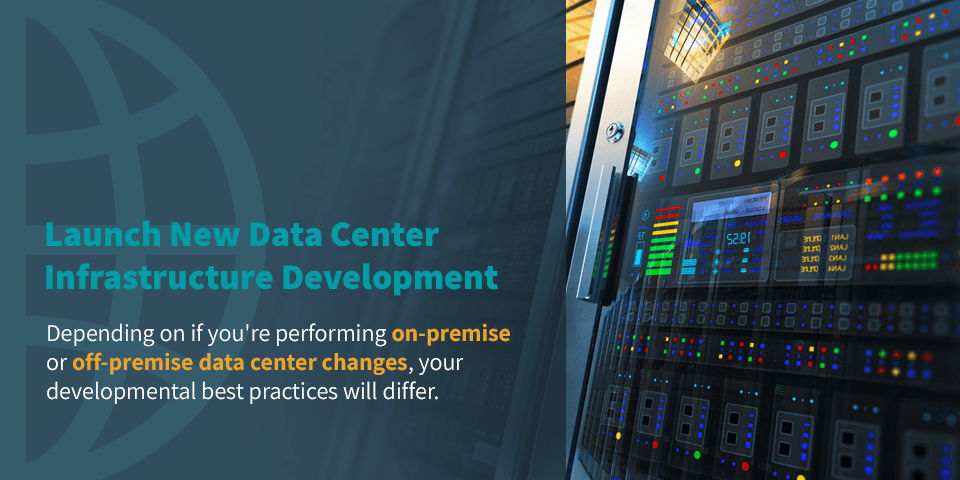
3. Launch New Data Center Infrastructure Development
Data center infrastructure development is the third stage in the overall DC migration plan. Depending on if you’re performing on-premise or off-premise data center changes, your developmental best practices will differ.
-
- Identify physical obstacles: Performing one final walkthrough of your new space allows you to recognize any potential barriers hindering a smooth migration of your hardware and other components. You can also reverify the locations where the larger components will be situated, like racks and shelving. The pre-move examination is also the perfect time to test outlets and verify the power sources are functioning correctly
- Begin on-premise infrastructure updates: Data center migration taking place within your walls needs to account for the physical upgrades — structural, architectural and overhead — necessary to improve your internal operating environment. This includes but isn’t limited to on-premise DC updates in hardware like servers, routers, switches, SANS and more, hot-and-cold aisle layouts, ventilation systems, thermal cage or chamber controls and energy-efficient power distribution systems, not to mention renovating or expanding the sheer square footage of current data rooms. Many of these physical on-premise data center upgrades have their own list of best practices which must be reviewed with business leaders and technical specialists before starting renovations.
- Vet off-premise infrastructure: The location of an off-premise, cloud-hosting data center is vital to the success of your overall migration. Migration leadership should thoroughly review off-premise cloud partners for scalability capacities, mobility, predictive pricing, 24/7 application monitoring protocols and top-tier contemporary data security measures. You may also want to keep an eye on configuration practices and opportunities for customization to your company’s exact data models. Some cloud-hosting partners possess data configuration customization environments, even down to allowing you to purchase private clouds within their network.
- Minimize business impact: We cannot emphasize enough how important it is to make gradual infrastructure changes or prorated conversions. Whether updating your data on-premise or moving over to a cloud data center, create a systematic plan for equipment transportation, installations and testing to be done outside of business hours and ideally during slower business periods. Schedule physical moving or virtual migration and data loading ahead of time, in prorated but prompt segments. Share schedules with all departments. Minimize business risks further by preemptively labeling new system hardware and components, organizing each into carts or boxes according to their data center block or even room assignment.
- Practice proper disposal: If you’re making significant hardware upgrades, you should dispose of old equipment and supplies in the most environmentally friendly way possible. Recycle electronic components if possible and note the proper procedure for disposing of hazardous materials like batteries. You must also ensure the devices you’re disposing of are free of sensitive data.
- Enforce security measures: Security measures should include tracking your equipment and accounting for employees, as migration provides access to equipment not available when it’s under operation. Migration also makes your network vulnerable to data theft when the firewalls are down.
/’
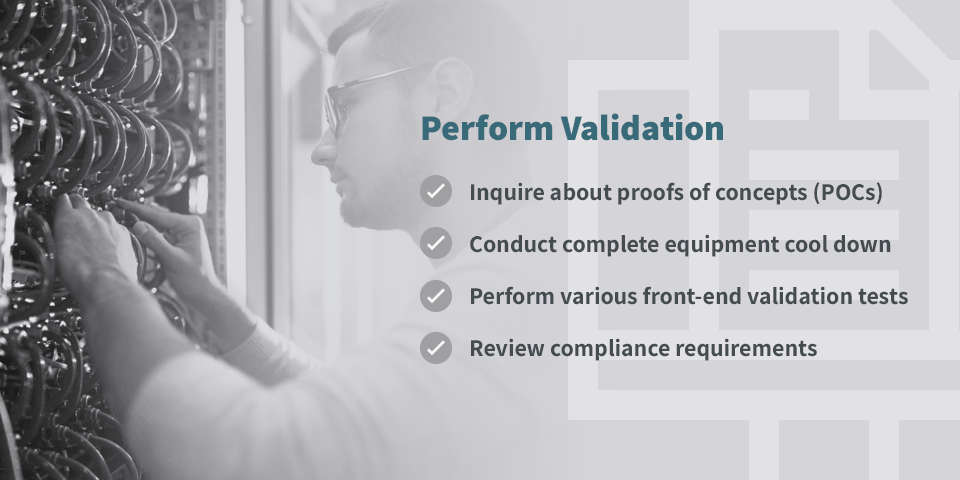
4. Perform Validation
Validation is the next best practice for your data center migration plan.
Think of validation as an ongoing activity rather than an item to cross of your data center relocation checklist. It’s a proactive mindset that shifts data center migration from a series of things “to do” into a systematic, tested practice that ultimately shapes your end-to-end transition model from the legacy to the new environment.
- Inquire about proofs of concepts (POCs): If migrating to an off-premise data center, consider asking for POCs from your cloud host. These documents will help establish more confidence in the new data environment, particularly for nontechnical stakeholders unfamiliar with the terminology and landscape of the industry. POCs will also outline things like the feasibility of scaling up storage, security and more contract features.
- Conduct complete equipment cool down: Consider executing a complete hardware cooldown for all pieces of equipment housed on-site. Think broadly here. Everything from servers, routers and modems to network security firewalls and switches have to prove they’ve been configured compatibly and will connect with the new data storage system. Performing a complete shutdown, and then booting the devices back up is the most preemptive way to test complete system functionality and should be performed by qualified IT personnel.
- Perform various front-end validation tests: Flawed data execution affects nearly 50 percent of failed migrations. Ensure your organization doesn’t fall victim to this statistic by conducting various front-end validation tests at the unit, integration and system-level, examining missing or corrupted data before they hit run time. Schema tests align metadata sets from its sources with its targets. Reconciliation checks review if data has been fully and properly loaded into relevant staging area columns, maintaining integrity. Null validation takes a complete look at staging area data columns to double check that no valid data has been displaced by nullable values, also comparing between the original source and target. All these types of front-end validation tests — and more — should be automated, using scripts to perform column-by-column comparisons.
- Review compliance requirements: Industry data regulations should be top-of-mind no matter what stage of the data center move you’re in — as well as before and after migration. Use this validation mindset to review compliance regulations amidst any new network connections, devices, storage systems and security measures. If working with a cloud provider, inquire about security standards certificates pertinent to your industry, such as FedRAMP, FERPA and SOC 1, 2 and 3, to name a few.

5. Initiate Formal Migration
Migration best practices revolve around setting appropriate expectations — for your app transfers, data movement and, most importantly, with your departments and stakeholders aware migration is finally taking place but removed from its day-to-day trenches.
Start by assigning sensible, generous timelines for dataset migration windows. This seems rudimentary, but even migration experts tend to be overly optimistic when setting enterprise migration windows. Calculating network data transfer speeds is based on trial and error, not scientific precision. Migration speeds will be affected by many variables, from line speeds and their actual — not advertised — throughput to network latency rates, file numbers, size of data files and even simultaneously occurring network traffic clogging the connection.
Once comfortable migration windows have been agreed upon by all stakeholders, consider these best practices relevant for both physical and virtual relocations:
- Start with a low-priority application or program: Beginning migration with your low-priority applications provides a safer test run. Take care to heed the dependencies mapped out in your network’s asset ecosystem, migrating applications over in a schedule that won’t disrupt critical business functions. While not a black-and-white rule — in some cases, high-priority programs must see earlier deployments for necessary ROIs and operational effectiveness — opting to start with the simple instills greater peace of mind for all.
- Move on to migrating backup data: Apply the successful tools, processes and technologies tweaked with low-priority applications into ones of higher and higher business value. Since lower-priority programs and apps already passed their audits, funneled into output files and seen successful reloads into the new target data center, IT personnel can be more confident they have a working migration model. Bear in mind the same dependencies and data interrelations as you did with your apps, though. The goal is still to minimize business interruptions and allow fellow employees to use their programs without glitches or downtimes, even small ones.
- Recycle or delete duplicative or redundant applications: Don’t be afraid to permanently eradicate data files deemed unnecessary or flagged as redundant by your standardization rules. Some of these duplicates may have been spotted by your automated scripts during validation tests, whereas others made it through to migration and now require manual case management. You can also set up scripts that automatically consolidate certain datasets for you, creating merged records that will still be compatible with the new virtual or physical environment.
- Conduct back-end validation tests: Remember when we said validation is more a mindset, not a phase? Back-end validation tests help prove that. Back-end validations such as user acceptance tests and other requirement specifications cannot be performed until migration occurs. They reveal if your new data infrastructure meets the enterprise success outcomes outlined way back in the discovery phase, and as such, are an important caveat to include within the migration timeline.
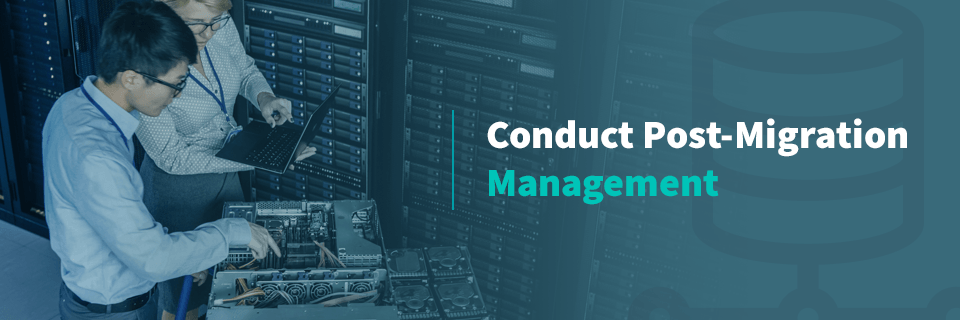
6. Conduct Post-Migration Management
A DC relocation doesn’t stop after migration. Sure, data may be fully operational in the new target system, the network reconfigured, hardware updated and legacy systems sunsetted. Yet rolling out a post-migration management plan is an industry best practice that, at a minimum, closes the project loop and, at the maximum, establishes ROIs on migration expenditures, updates system security and lends your organization its next operational advantage.
Consider the following in your post-migration management plan:
- Do a layout double check: For physical, on-premise transitions, conduct a new asset audit or inventory assessment. Make sure all new hardware and devices are installed where intended according to the data center’s layout plans. Double check rack labels or assignments along with the devices positioned on each.
- Adopt data center infrastructure management (DCIM) software: If running your own on-premise or even hybrid centers, consider implementing data center infrastructure management software. Since these programs are specifically designed for center monitoring, you’ll receive 24/7 insights into your IT assets and the physical space housing it. You also get the benefit of eliminating the operational silos that have traditionally existed between departments and even within teams. Everyone from the data center ops crew to your facilities manager has the same access to the same DCIM software, bridging communications, expediting decisions and making it easier to run the environment at its holistic best.
- Conduct performance tests: Performance tests lend quantitative insights into how the new data center and its applications work compared to the legacy environment. It is a companion process of calculating your migration’s true ROI, as well as a communicative one. Performance tests create the perfect opportunity to discuss the new premise or cloud-based system’s pros and cons with employees and management across departments, building on the former while fixing the latter.
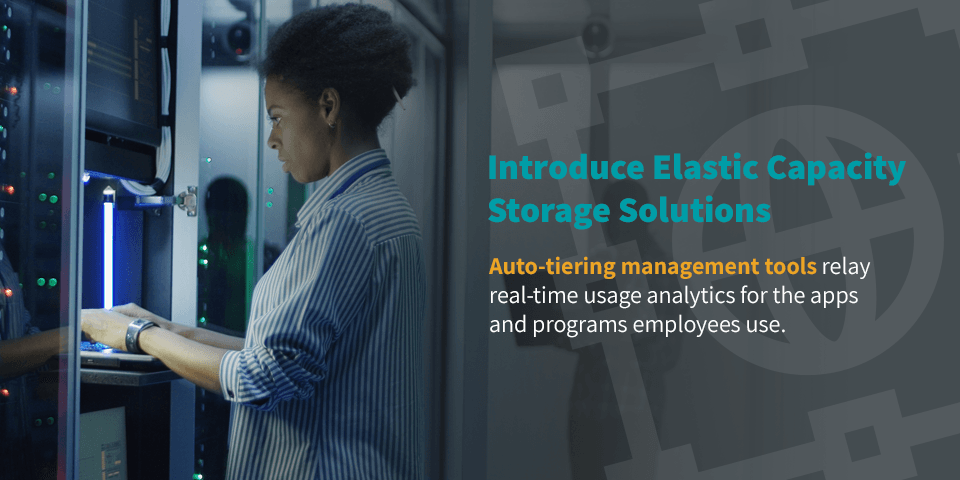
7. Plan for Scalability
Data as we know it today will be a relic tomorrow. It’s the nature of the industry, evolving at paces that are simultaneously invigorating yet frustrating for those tasked with overseeing it. It’s also the onus behind incorporating scalable data storage and management mindsets into data center operators’ and technicians’ daily roles — as well as wider C-suite managers and their teams relying on that data to get their jobs done.
In other words, when change is as inevitable as it is with data centers, then you must inevitably prepare.
Establish a clearer vision for the future of your data-backed business and IT operations using these scalability-centered activities:
- Employ master planning: On-premise DCs should always be designed according to master planning principles. Square footage doesn’t need to be maxed out all at once. Likewise, your center’s architectural layout must balance rack and stack storage needs with general energy and HVAC efficiency, using data center design best practices. The slightest misappropriated or ad-hoc layout plan can trigger sizable problems, from air dams formed by improperly crossed cables to poor HACS or CACS air circulation, system overheating and more. Enter every renovation or reorganization with an eye toward spatial balance.
- Set and maintain annual and quarterly reviews: Quarterly data center reviews allow teams to step back and review DC infrastructure updates, process challenges, energy usage and operational questions. Annual reviews broaden the scope even more. Use them to update executive management on data center infrastructure, show operational metrics and review any master planning-related projects.
- Introduce elastic capacity storage solutions: Technology like object storage eliminates duplicative file hierarchies and locked files, a common occurrence when two or more employees are, say, trying to use the same spreadsheet document at the same time. Object storage creates metadata-backed volume searchability that funnels into data “clusters,” which are similar to single-storage management systems that make finding and scaling — and deleting — files easier. Similarly, auto-tiering management tools relay real-time usage analytics for the apps and programs employees use. This allows data technicians to know precisely when apps need to be scaled up and also when they can be reduced down. Some auto-tiers can even move minimally used data to slower drives, reducing network traffic.
- Reduce, reuse, recycle (your data, at least): Implement a set calendar of data asset recycling, eradication and destruction. “Spring cleaning” your enterprise’s data remains a misunderstood and often underused data center management best practice, one that provides improved data visibility and while reducing cumbersome network “e-waste.”

Data Center Relocation Services Providing Only Relevant Recommendations for Your Organization’s Budget and Scale
DataSpan has one goal — to simplify your organization’s end-to-end data center relocation, consolidation or decommissioning activities.
We’ve been at it for over four decades and know the confusion and time commitment these operations take. Get in touch when you need a partner to cut through the noise and offer simple, scalable solutions tailored exactly for your organization. Or find your local DataSpan representative to hear more about our Moves and Relocations service suite.